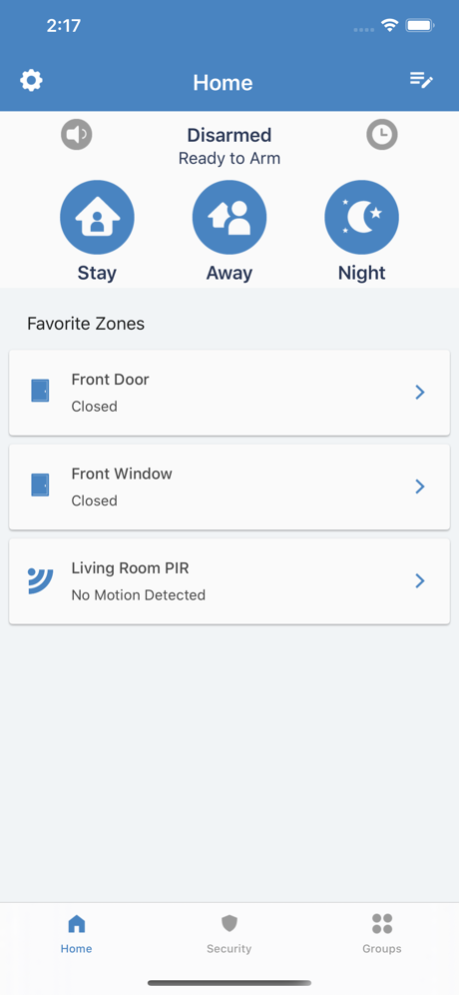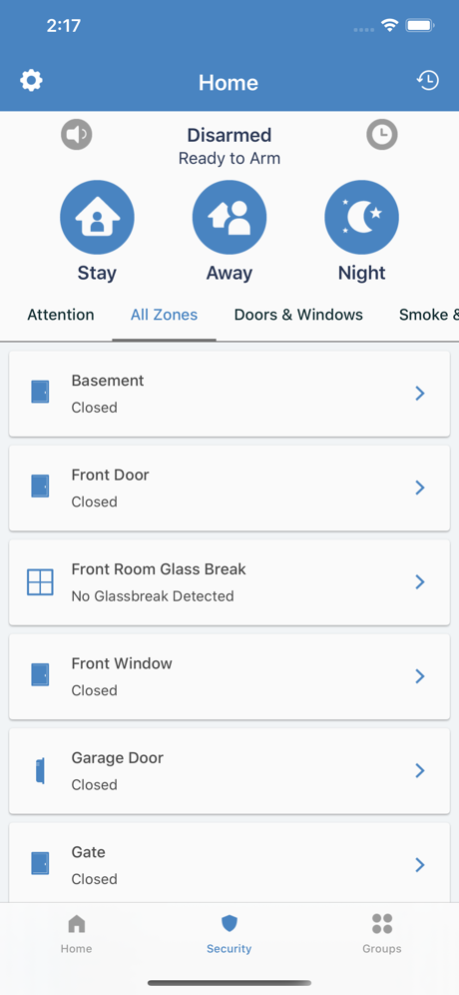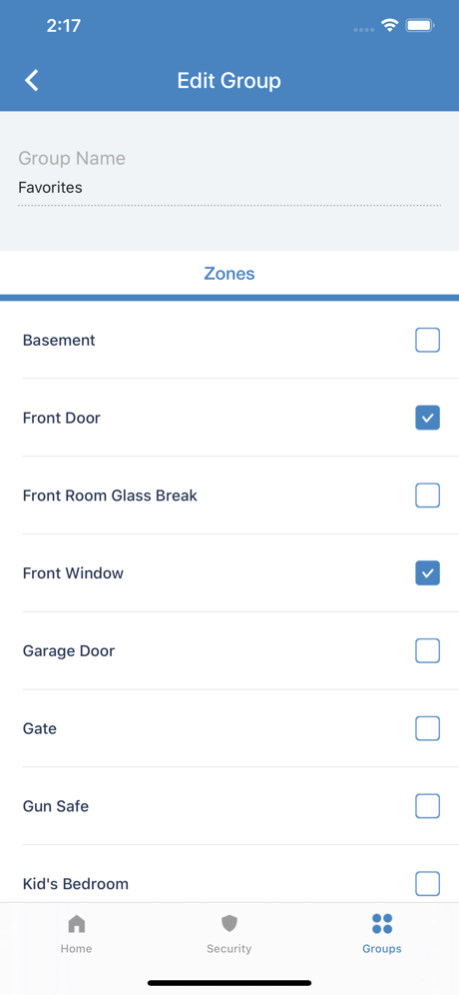ipFob 3.21.2
Free Version
Publisher Description
About Alula
At Alula, we believe that the best security solution is provided by the professional security dealer. And we know that today’s security customer expects more than just basic security. In order to deliver the best experience for the needs of today’s modern security customer, you need to design and develop the hardware, software, and services for a complete, end-to-end professional security system for the professional security dealer.
The thoughtful technology in our products are designed to keep up with a changing world. Intuitive. Reliable. Innovative. Simplifying your business while saving you money. It’s what you deserve and what people expect. And we’re only scratching the surface of possibilities. Keeping people and property safe is your business. At Alula, creating the tools and support you need to do that, is in our DNA.
It’s your home, you set the rules.
The Alula App gives you what you deserve, reliability and control. Set rules for real-time notifications. Know instantly when doors and windows are opened or when motion is detected.
Technology at your pace
With event based “Scenes” and “Recipes”, your smart devices can support your way of life. Adjust the entire atmosphere in your home based on your day to day routines. Lights, cameras, garage doors and thermostats can adjust to great you in the morning or when you arrive back home in the evenings.
Alula Home Security Zone Configurations
Alula uses zones in coordination with armed modes and zone configurations to determine how your security system responds when a sensor or detector is triggered. Customize your own zone configurations.
Cloud Video Services
Alula Cloud is an easy-to-use and affordable cloud video solution designed for businesses and homeowners. Now your customers can keep an eye on their home or business with the comfort of knowing their video is securely stored and can be retrieved from anywhere.
- Cost Effective: Why purchase expensive hardware storage, especially if there are multiple sites that need surveillance. Easily manage all camera from one platform.
- Easy to Use: Built for users who do not want to bother with complicated and expensive systems, with simple setup for dealers.
- Flexible Camera Support: Alula Cloud video works with the largest number of leading IP Cameras. Select the right camera for each customer.
Oct 17, 2023
Version 3.21.2
- Resolved a bug that could result in the no-entry delay modifier being incorrectly shown.
- Resolved an issue that prevented the New User form from being scrollable at times.
- Fixed a bug that causes issues with FaceID permissions.
- Fixed a crash that could occur when using the Suggest button while changing your password.
- Improved chat notifications to better to more accurately inform the user of the sender.
- General performance and stability enhancements as well as bug fixes.
About ipFob
ipFob is a free app for iOS published in the Food & Drink list of apps, part of Home & Hobby.
The company that develops ipFob is Alula Holdings, LLC. The latest version released by its developer is 3.21.2. This app was rated by 6 users of our site and has an average rating of 2.3.
To install ipFob on your iOS device, just click the green Continue To App button above to start the installation process. The app is listed on our website since 2023-10-17 and was downloaded 529 times. We have already checked if the download link is safe, however for your own protection we recommend that you scan the downloaded app with your antivirus. Your antivirus may detect the ipFob as malware if the download link is broken.
How to install ipFob on your iOS device:
- Click on the Continue To App button on our website. This will redirect you to the App Store.
- Once the ipFob is shown in the iTunes listing of your iOS device, you can start its download and installation. Tap on the GET button to the right of the app to start downloading it.
- If you are not logged-in the iOS appstore app, you'll be prompted for your your Apple ID and/or password.
- After ipFob is downloaded, you'll see an INSTALL button to the right. Tap on it to start the actual installation of the iOS app.
- Once installation is finished you can tap on the OPEN button to start it. Its icon will also be added to your device home screen.